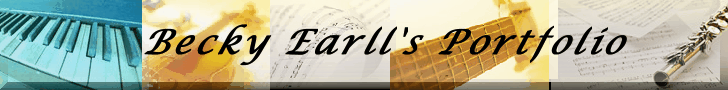
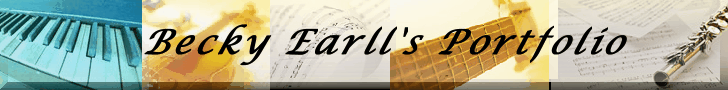
Key Area 3: Technology Applications and Integration
When a composer brings a bunch of notes together, beautiful melodies and harmonies may be created. A variety of musical instruments can then take the notes off a page and make them come to life. In education, we strive to create lessons that enhance the learning experience. By using technology in our lessons, we can give more life to content material and hopefully grab the attention of our students. There are also many different tools from which to choose, thus giving us an even greater array of teaching methods.

[ Home] [Key Area 1 ] [ Key Area 2 ] [ Key Area 3 ] [ Key Area 4 ] [ Key Area 5 ]
![]()
Revised: 08/23/07
You may contact me with questions or concerns at:
becky.earll@k12.sd.us
Copyright © 2006 Becky Earll. All rights reserved.
Using my PDC placement in the first grade, I chose to work with my group of first graders for the TET internship. I decided to design a computer course aimed at teaching the students basic computer skills. Various benchmarks were planned prior to the class and later taught to the students through direct instruction, modeling, lots of hands-on experience, and peer assistance. As benchmarks were completed, they were checked off the list. Furthermore, and most importantly, I integrated the first graders' new computer skills into projects related to topics in other subject areas.
This is the web site that I created in my web development courses. Made prior to my first year of teaching, the example site was intended to be a model for later web sites I wished to provide for my students and their parents. Since then, I have created this web site devoted to my math students and their parents.
The above link will take you to a tutorial that I created about the use of Microsoft PowerPoint.
Bringing together pictures, text, and sound, I created the above video. It explains how a caterpillar becomes a butterfly.